python에서 selenium으로 웹 크롤링을 할 때, “Element Is Not Clickable at Point”에러가 날 때가 있다
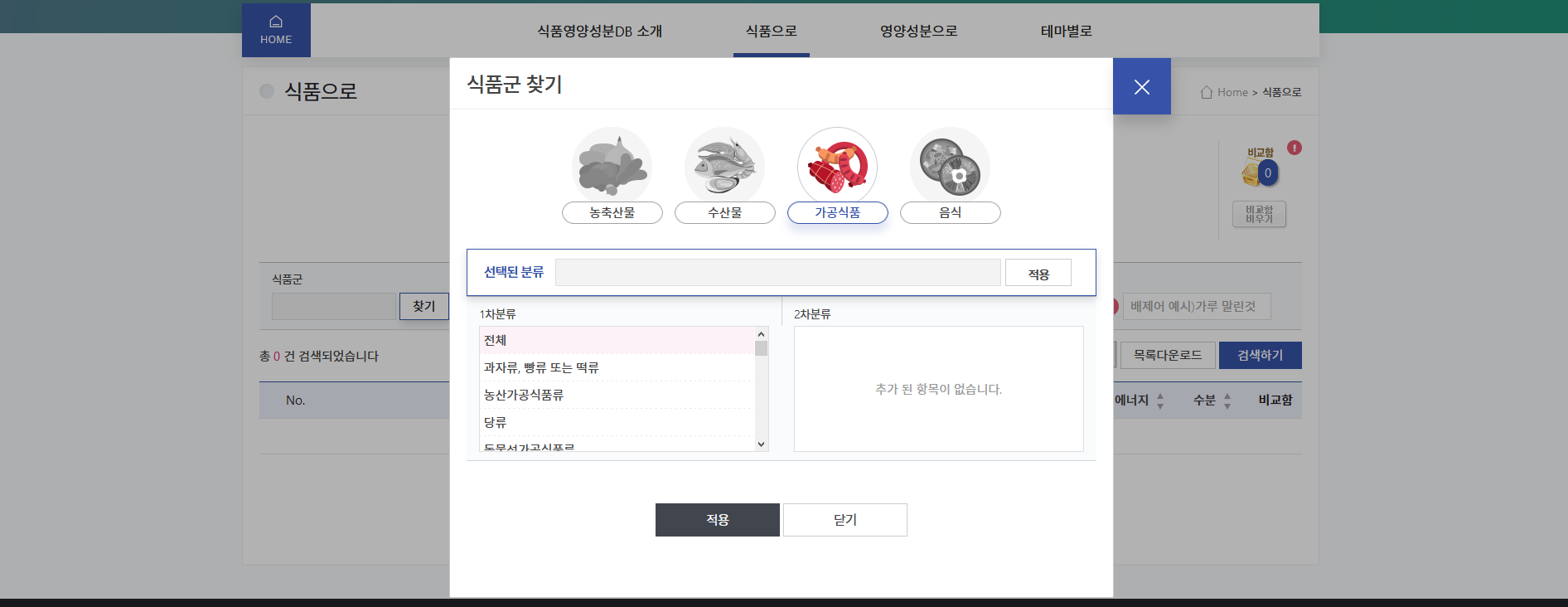
위의 예시 그림과 같이, 웹 페이지의 정보가 팜업형태로 나타날 때, 팝업 창 위의 element를 크롤링 할 때 나타나는 에러이다.
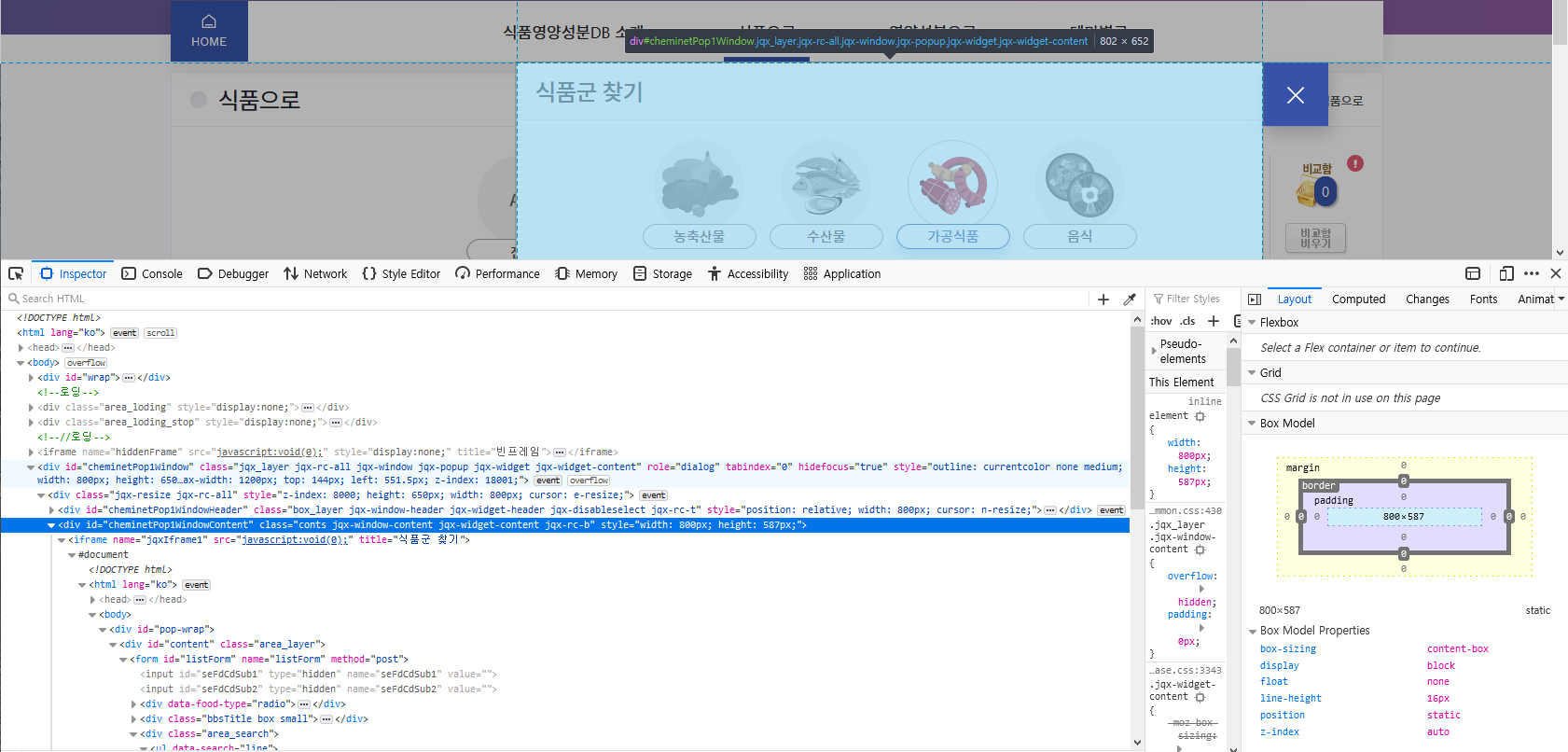
팝업창에 마우스를 가져다 대서, inspect element를 해봤다.

자세히 보면 팝업 창의 형태는 iframe 내에 새로운 html이 들어가 있는 모양임을 알 수 있다.
# switch to iframe
driver.switch_to.frame('jqxIframe1')
time.sleep(3)selenium의 switch_to.frame을 이용해, 해당 frame의 id로 창을 전환한 뒤, 잠시 멈췄다가 창 내의 element를 크롤링하면 성공
'프로그래머 > Python' 카테고리의 다른 글
| [Python] range | generator의 방식을 활용하는 대표적 함수 (0) | 2021.01.31 |
|---|---|
| [파이썬] 타입 힌트 | Type Hint | PEP 484 (0) | 2021.01.31 |
| [윤성우의 열혈 파이썬 중급편] 34. __name __ & __main __ (0) | 2020.12.24 |
| [윤성우의 열혈 파이썬 중급편] 33. 클래스 메소드와 static 메소드 (0) | 2020.12.24 |
| [윤성우의 열혈 파이썬 중급편] 32. 데코레이터 (0) | 2020.12.24 |