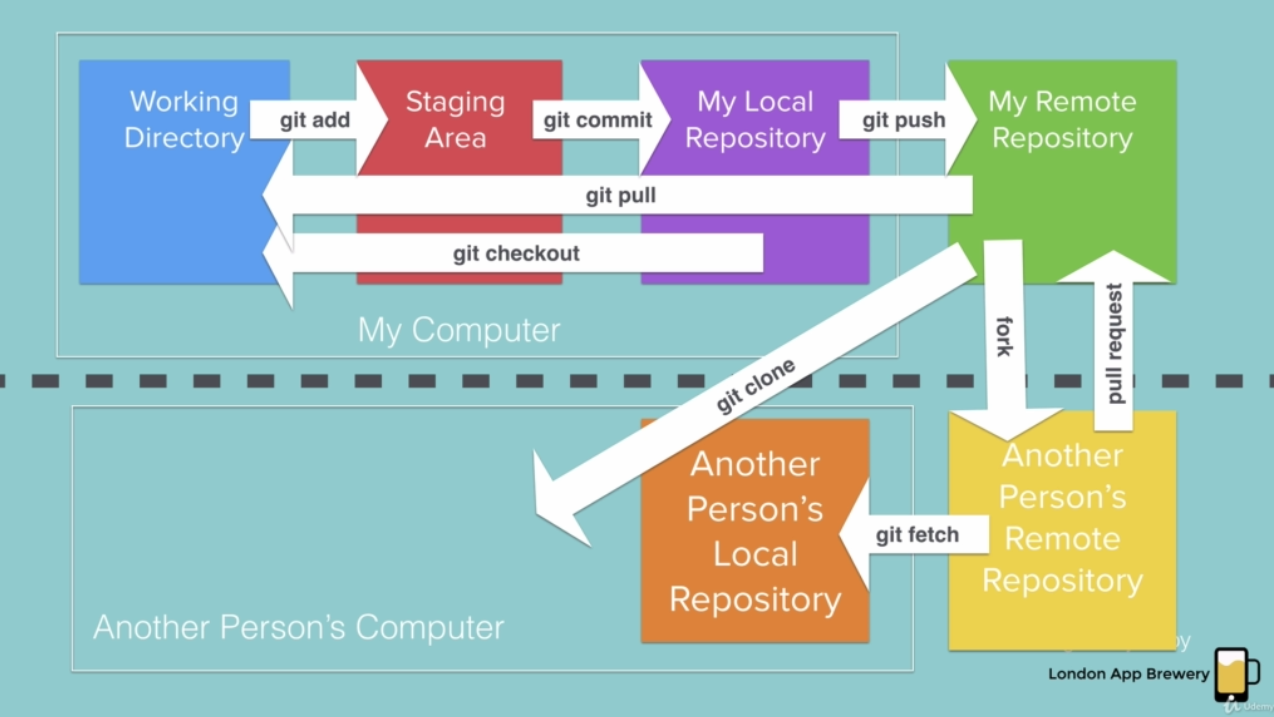



git 명령어 정리
- git init
- git status
- git add chapter1.txt
- git commit -m "Complete Chapter 1"
- git log
- git diff chapter3.txt
- git checkout chapter3.txt
- roll back to the last version committed in our local repo
- git remote add origin "url of the remote repo on Git"
- origin is the name of the remote
- git push -u origin master
- u flag which links up the remote and the local repo
- origin : name of remote
- master : name of branch
- git rm --cached -r .
- r flag for recursive
- use a . to remove everythin inside the current directory
- touch .gitignore
- write filenames to .gitignore
- git branch "branch name"
- create a new branch
- git branch
- show existing branches
- git checkout "branch name"
- change branch
- git checkout master
- git merge "branch name"
- "pull request"
- "fork"
- git fork & clone의 차이
- fork는 다른 사람의 github repo을 내 github repo로 그대로 복제하는 기능
- fork한 저장소는 원본과 연결되어 있다
- original repo에 어떤 변화가 생기면 이는 그대로 forked repo로 반영할 수 있다 - 이 때 fetch나 rebase의 과정이 필요하다
- 그 후 original repo에 변경사항을 적용하고 싶으면 해당 저장소에 pull request를 해야 한다
- clone은 특정 repo를 내 local machine에 복사하여 새로운 저장소를 만든다
- clone한 원본 repo를 remote 저장소 origin으로 가지고 있다
- 권한이 없는 경우 해당 저장소로 push하지 못한다
- 기존의 제일 처음 original repo와 연결되지 못한다
- git pull & fetch의 차이
- pull은 git remote의 명령을 통해 연결된 remote repo의 최신 내용을 local machine으로 가져오면서 병합한다
- push의 반대 성격
- 자동으로 merge까지 수행
- fetch는 local machine과 remote repo의 변경 사항이 다를 때 이를 비교 대조하고 merge 명령어와 함께 최신 데이터를 반영하거나 충돌 문제 등을 해결한다
- 즉, 자동으로 merge해주지 않기 때문에 본인이 직접 확인 후 merge하는 과정을 거쳐야 한다
- pull은 git remote의 명령을 통해 연결된 remote repo의 최신 내용을 local machine으로 가져오면서 병합한다
- git stash
- 아직 마무리하지 않은 작업을 스택에 잠시 저장한다
- 이를 통해 아직 완료되지 않은 일을 commit하지 않고 나중에 다시 꺼내와 마무리할 수 있다
- git stash
- git stash list
- git stash apply
- git stash drop
- git stash show -p | git apply -R
'프로그래머 > 기타' 카테고리의 다른 글
| 오늘의 복습 | C++ 11 | lambda function | binary tree | linked list (0) | 2020.11.17 |
|---|---|
| [수강 후기] 패캠 딥러닝/인공지능 올인원 패키지 | 속지마세요 | 패스트캠퍼스 온라인 강의 (6) | 2020.05.17 |
| 백준 온라인 저지(BOJ) 3085번 - 사탕 게임 (0) | 2020.05.10 |
| 백준 온라인 저지(BOJ) 2309번 - 일곱난쟁이 (0) | 2020.05.10 |
| 백준 <알고리즘 기초 1/2> 강의 후기 (2) | 2020.02.01 |


